Saturday, November 22, 2008
Soon, it'll all be over!
The days of the so called, bridged-simcard unlocks, are almost over, as the iPhone Dev-Team had recently announced that they will be releasing their infamous soft-unlocker very soon. However, they posted a WARNING to those who are toying with the idea of updating their iPhone 3G to 2.2, as it includes a baseband update, which might render your chances of soft-unlocking impossible. I will keep you guys posted.
P.S. you should be safe if your are using a 2G iPhone, you can update, but you might have to reactivate your phone, or wait for the QuickPwn or Pwnage tool to be released.
P.P.S. Im out of the unlocking sim-cards at the moment, so please stop emailing. soon all your issues will be solved by the aforementioned unlock.
Sunday, September 14, 2008
Unlock That iPhone Now!
So I've got great news. I've managed to find an affordable REALLY AFFORDABLE iPhone unlocking chip. And the sexy thing about it is that it works on rogers and fido locked iPhones. Unlike the one offered in that downtown stall in the mall. This chip works great on both phones. Allowing you to use that iPhone ANYWHERE without having to jealbreak n lose your warrenty. If you are interested please post a comment with your email address and I'll give you some details. Again it really affordable. Please me me know if your intersted.
Peace
Posted with LifeCast
Wednesday, August 13, 2008
Guess thats it for now
It was nice helping you all get connected to Concordia, im posting this because the IITS department released a config which you can download from their website directly, http://wireless.concordia.ca the thing that bothered me is that there was no acknowledgment of my efforts or anything, even though I was the one who sent them the files and showed them how to get it connected, any ways enjoy your wifi from now on, Im still working to get Nokia people connected to the network, let me know if i could help you in any way. just post a comment on the blog and ill be more than happy to offer my services.
It was nice knowing you all.
Cheers
Ahmed.
Tuesday, August 05, 2008
Using your iPhone in Concordia's wifi?
Have you received a copy of the config file from me to use your iPhone/iPod touch on the infamous Concordia U. wifi connection? if so let me know how its working thus far and if you have any comments or reflections, or if you are facing any problems in a certain campus, please let me know what kind of problem you are facing, leave a comment if there arent any issues with the config, so that i could go ahead and release it to the public.
Thank you for beta testing.
Regards
Ahmed.
Wednesday, July 30, 2008
Keep me posted
Hey everybody, I just wanted to let you all know that i'm still working on improving the certificate, because i've noticed that its kinda choppy in the library. also when you change floors in the hall building the wifi acts up a little, im working on fixing these issues.
please inform the IITS department about this website, i've tried contacting them, without any luck.
enjoy your Wifi for now, and ill keep you posted.
Please post all your feedbacks and comments in here, and let me know how well or bad its working for you ;)
Thanks
Ahmed.
P.S. Remember if you like it, digg it ;)
Thursday, July 24, 2008
Pardon!
Hey everybody, I've got a couple of family members visiting from abroad and for that i would like to apologize, i will be busy with them for the coming week, I will not be updating this blog as much as have before, but I will sure keep you posted, im still working on the "holy grail" of certificates that would work everywhere, I got bummed when i found out that the one i had didnt work so well in the lib building, it was functioning very well in the ENG and HALL buildings though, so ill keep you posted.
If you have any questions/requests/bug reports, just leave me a comment and ill get back to you as soon as possible.
Merci for understanding.
Peace, Salam, Shalom.
Monday, July 21, 2008
Great news to all iPhone/Touch Concordians
Ok, to all three people who've been following up with me regarding this issure, I've finally mamaged to get a config file that would work fine without entering your password over and over again, you just set it up, and whenever youre in any ConcordiaUniversity wifi zone, the device (touch/iphone) will connect automatically, no need for downloading a new certificate even! isnt that great?
for now I will need some beta testers, so please email me on comthre3@gmail.com and lets get this thing started.
Also, can you please link my site to your facebook/blogs/twitter whatever page you own so that more people can access the network? Digg this page or this site http://comthre3.blogspot.com , whatever you want, the more they know the faster this will grow! :P
so here's the deal. no more giving me netnames, ill just email you the file, install it like you did before or by following the instructions found on this website, when you get it, open it, enter the netname then password, connect to the network accept the certificate *ONCE ONLY* and thats it, whenever your at school, be it the gym, the library, loyola, or any other campus, and your wifi is on, the device will automatically connect.
once again please share the love, dont keep it to your self. ooh and digg this site if you like it.
PEACE
Concordia wifi on iphone setup steps
Ok here we go. so whats going to happen is you email me from the iPhone mail, in the email you will include your netname.
i will then email you back a config file that should look somehting like this,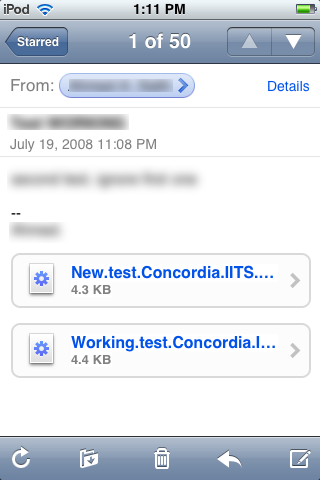
click on the config, *you should receive just one though, this is a test email i sent to myself*
then go on to step two
Once you click on that file it will take you to a different screen
click on install and move on to step three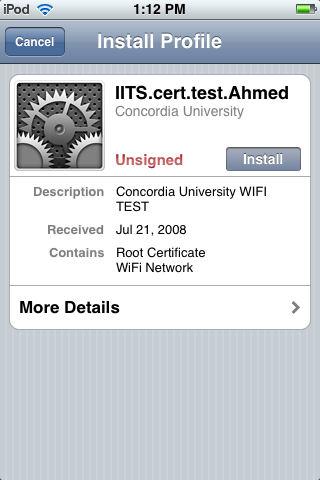
Click on the install button again, then it should take you back to the email. just quit the email go back to Settings, then Wifi, then click on Concordia, Put in your password, and voilla! sometimes it takes more than one attempt to get connected, but it will, try it you will see
click on ConcordiaUniversity not ConcordiaWise.
have fun and let me know how it goes, tell your friends.
P.S.
As you can see this was done using my iPod touch, the same procedure works with the iPhone. just email me with your concordia netname, and i will create a config file and email it to you.
Here are some pictures of the iPhone connected to the network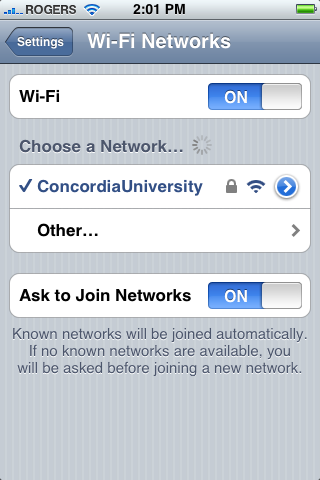
also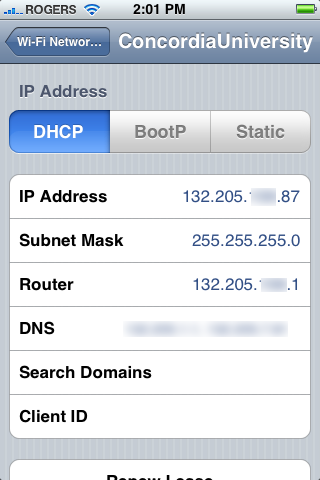
Happy surfing ya'll
Saturday, July 19, 2008
Good news iPhone/iPod touch 2.0 users
Ok, so heres the thing, i've been getting different responses from the IITS department on whether i should or shouldnt upload the certificate, so i decided not to upload it, but if you are still interested, leave me a message on the bord here with your email address and I will email you the instructions or the conf file.
Remember you have to be running firmware 2.0 for this to work, this method also works on the iPod touch.
ooh btw, for those who've already jailbroken thier "old" iPhones, you can update to 2.0 and jailbreak/unlock it using the new pwnage tool.
Thanks iphone-dev team.
Friday, July 18, 2008
iPhone now working in Concordia's network.
I've been working on this for a couple of days now, I've managed to get some people and my self to connect to Concordia's wifi, the ill be posting the method soon, im also working on a web page that will automatically send you the conf file you need to connect to Concordia's network. so keep posted, and ill let you know soon
Regards



